Automate Alarms for Instant Notification
Improve security with automated alarms for disallowed individuals and vehicles, and an automated be-on-the-lookout (BOLO) process for the safety of your security staff. Once tagged, IncidentAdmin will automatically notify relevant users when a subject on the disallow list is identified.
Identification comes through an issued citation, vehicle identification on LPR cameras, use of an access card, or manual identification in a dispatch or incident record. For field staff, automated security alert alarms and instant notifications are sent to all hand-held devices.
Tag Individuals and Vehicles of Interest
- Add People or License Plate alarms to individuals and vehicles
- Add history details or comments to tagged subjects
- Admin users have unlimited access to make an informed decision
Customize Notification Settings
- Define alarm access and notification protocols
- Establish parameters for information accessed in alarm records
- Create custom protocols for alarm responses
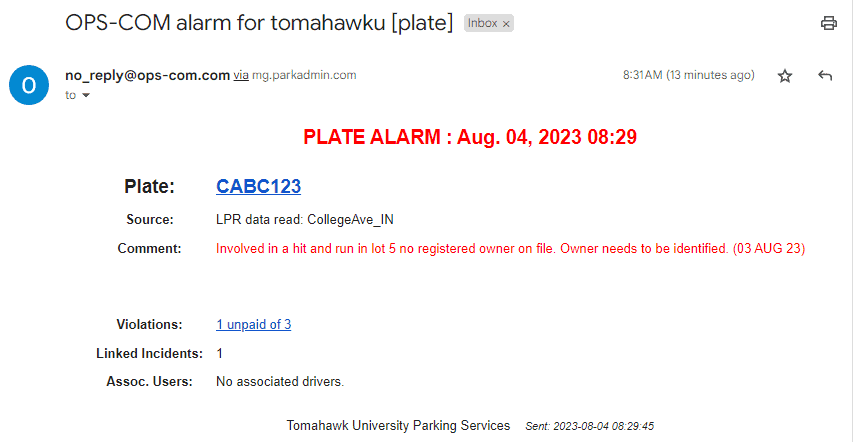
AUTOMATE ALERTS TO YOUR PATROL TEAM
Keeping your patrol team safe, prepared, and informed with current alert information to their patrol devices. Color-coded alerts help your team understand what is urgent and what is a priority.
With a proper notification system, all staff is informed as issues present themselves. Communication in a security environment is key to keeping everyone safe. Automated messaging ensures that an autonomous and vigilant system can assist patrols who may be distracted or busy with other tasks.
Vital Information – Available and Secure
Patrol officers receive alert notifications on their Android devices whenever an administrator alerts the patrol team.
Complete details about the alert are not displayed on the device for security reasons, but security personnel are notified that this is a person or vehicle of interest. Patrol officers have the information they need for effective patrols at their fingertips.
Immediate Security Notifications
Automated alarms and instant notifications will display on the remote enforcement handheld devices as they come in. Security personnel can also view these security notifications later in the device’s Message Alerts tab.
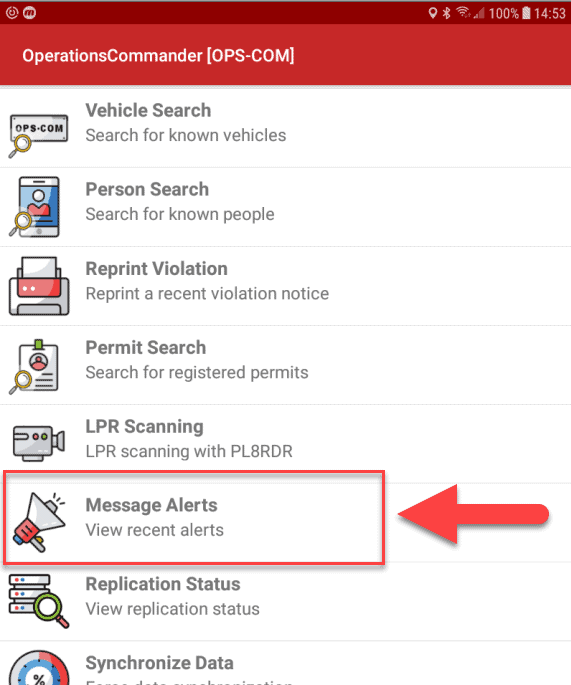
Categorize Alerts for Easy Reference
Administrators or managers can categorize all automated alerts for easy reference by your patrol team.
Security notifications can be created in three different categories to help your team quickly determine the message’s urgency.
- Yellow Alerts: used to inform personnel of security events that should be monitored
- Blue Alerts: for non-urgent communication or informational purposes
- Red Alerts: for situations that require immediate action

REALTIME SECURITY NOTIFICATIONS AND AUTOMATED ALARMS
You can customize the OPS-COM system to define security alerts and how and when your team receives notice that a person or vehicle of interest has been identified. With the alerts and alarms being activated by many different triggers increasing the value of the OPS-COM IncidentAdmin package. With specific people and vehicle alarms, organizations can improve workplace safety for their security personnel with proper information sharing and notifications.
Add Alerts to People or Vehicles of Interest
- You can tag individuals or vehicles in the system using a People Alarm or a License Plate Alarm.
- Your admin team can access the complete details about an alert to determine the best course of action.
- You define how and what alerts are used in your organization.
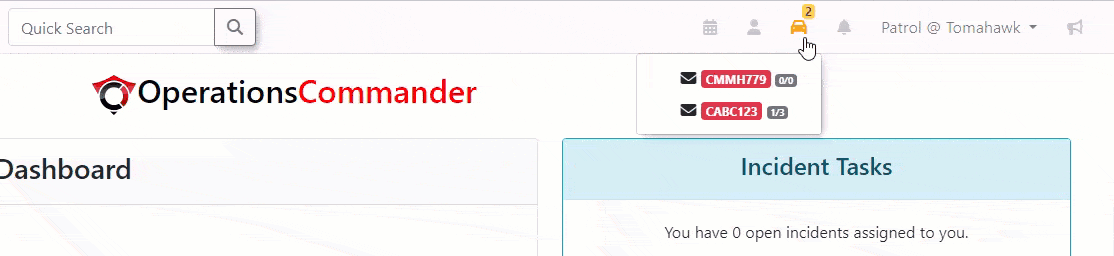
KEEP YOUR TEAM SAFE
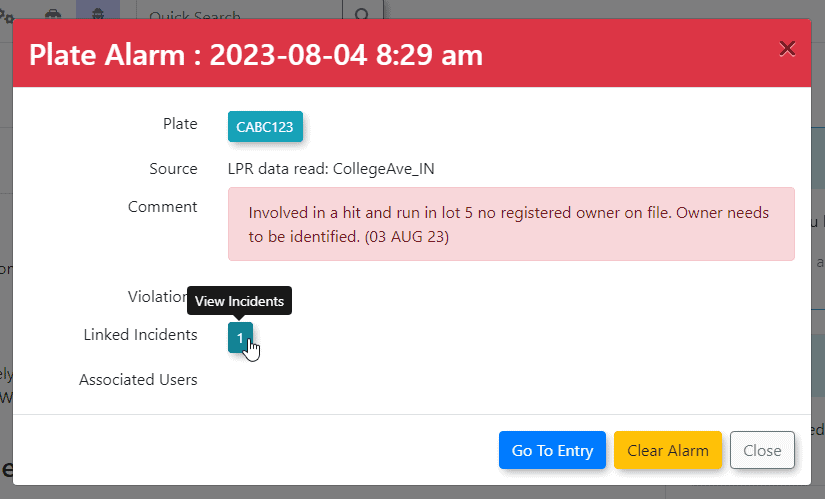
Triggering a Security Alert
An alert is triggered when the system identifies it.
- A citation being written to the person or vehicle
- Vehicle Identification from a LPR camera
- An access card is used on campus
- Manual input into the system
Automatic Alarm Notification
System administrators can define how to notify your team that a person or vehicle of interest has been identified. The setup can include parameters around what information is shared and who can see it for extra permissions.
Notifications can be received in the field with handheld devices, as flags when logged into the system, or sent via email to specific people. Patrol teams would get automatic notifications on their handheld device when they enter a name or license plate into the system with an alert attached to the database, allowing for better information sharing.
Your administration team determines if, when, and how to dispatch patrols.
